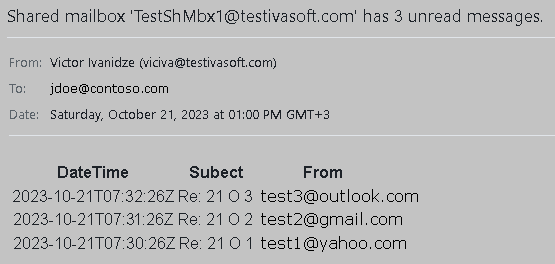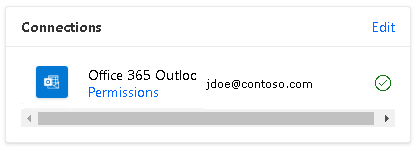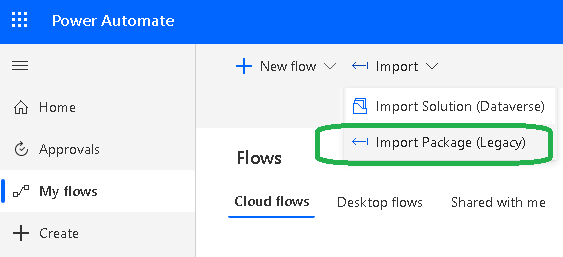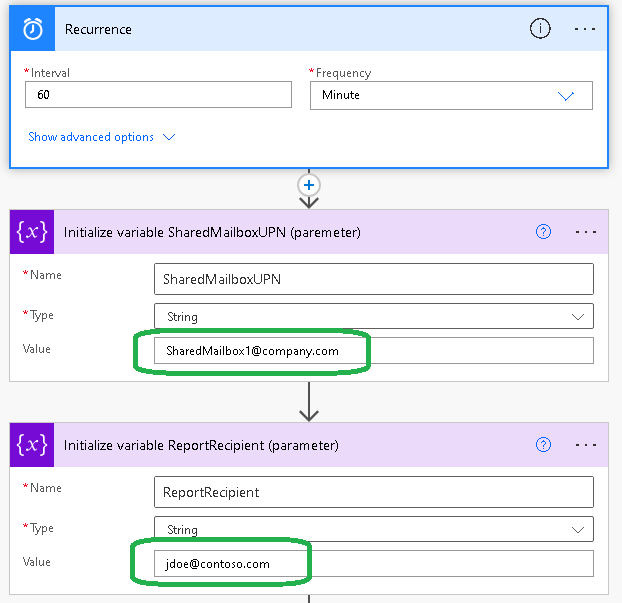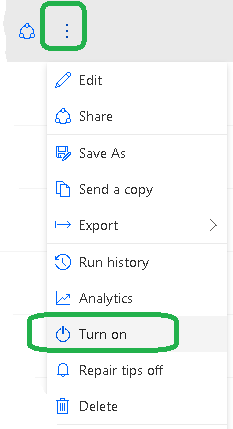Purpose
UnreadNotifier flow sends a notification email with a list of messages in a shared mailbox left unread for more than an hour.
Here is an example:
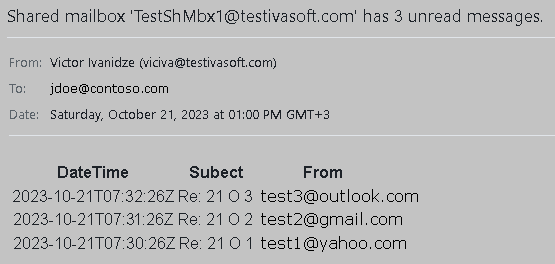
UnreadNotifier is a scheduled flow. By default, it runs every hour.
Current version: 1.0.1
Installation
- The flow uses the "Office 365 Outlook" connection. Use your existing connection or create a new one.
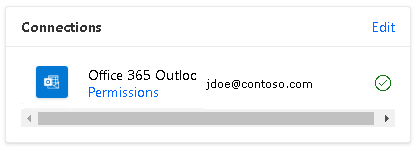
- Run Office 365 Power Automate and import the UnreadNotifier.zip file into your flows list as described here.
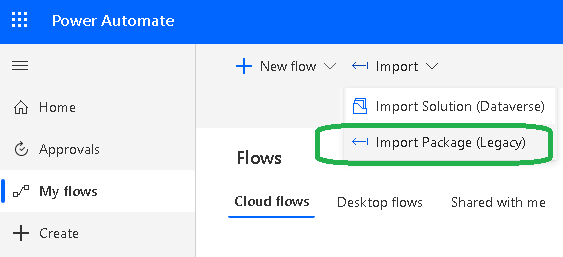
- Make sure the account you are running the flow has full access permission to the shared mailbox you wish to monitor.
- Open the flow and modify these values:
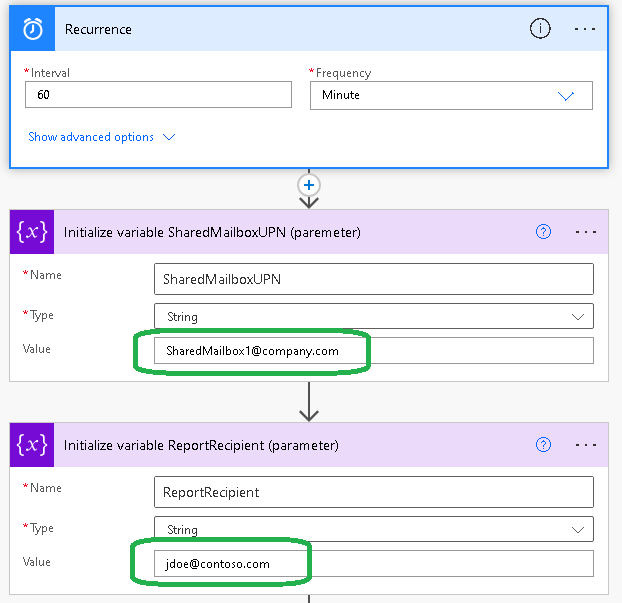
- Turn on the flow.
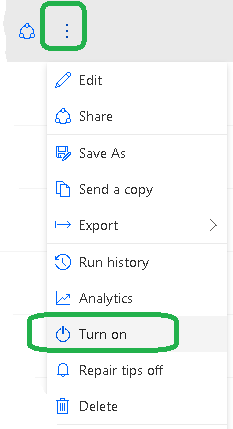
Testing
- Make sure the Inbox folder of the shared mailbox contains unread emails received more than 1 hour ago and less than 24 hours ago.
- Wait about an hour.
- Check the mailbox whose address you have placed to the "ReportRecipient" field if you receive the report.
Warning
- We do not provide a demo version of this flow. Instead, we offer a 30-day money-back guarantee.
- Purchase the product, and if you are not satisfied, return it for a full refund.
- If you receive a refund, you are required to uninstall the software.
What you get after purchase
You will get a link to the file named UnreadNotifier.zip. You should download this file and then import it into your flows list as described above in the Installation section.
Prices
Licensing policy: the product is licensed on a per-shared mailbox basis.
License type
Price per unit
Enterprise license
$5400.00
All transactions are securely processed by our external registration providers.
Site license covers a single organization in one location (building complex). If you purchase a site license, you may use the program in an unlimited number of your company's computers within this area.
Enterprise license covers all computers of single organization world-wide. If your company has many branches even with thousands of machines, Enterprise license covers them all.