Purpose
MostRecentEmail flow automatically moves emails with a specific subject line from the inbox to a designated folder, excluding the most recent email. The flow is compatible with any Office 365 user's personal mailbox.
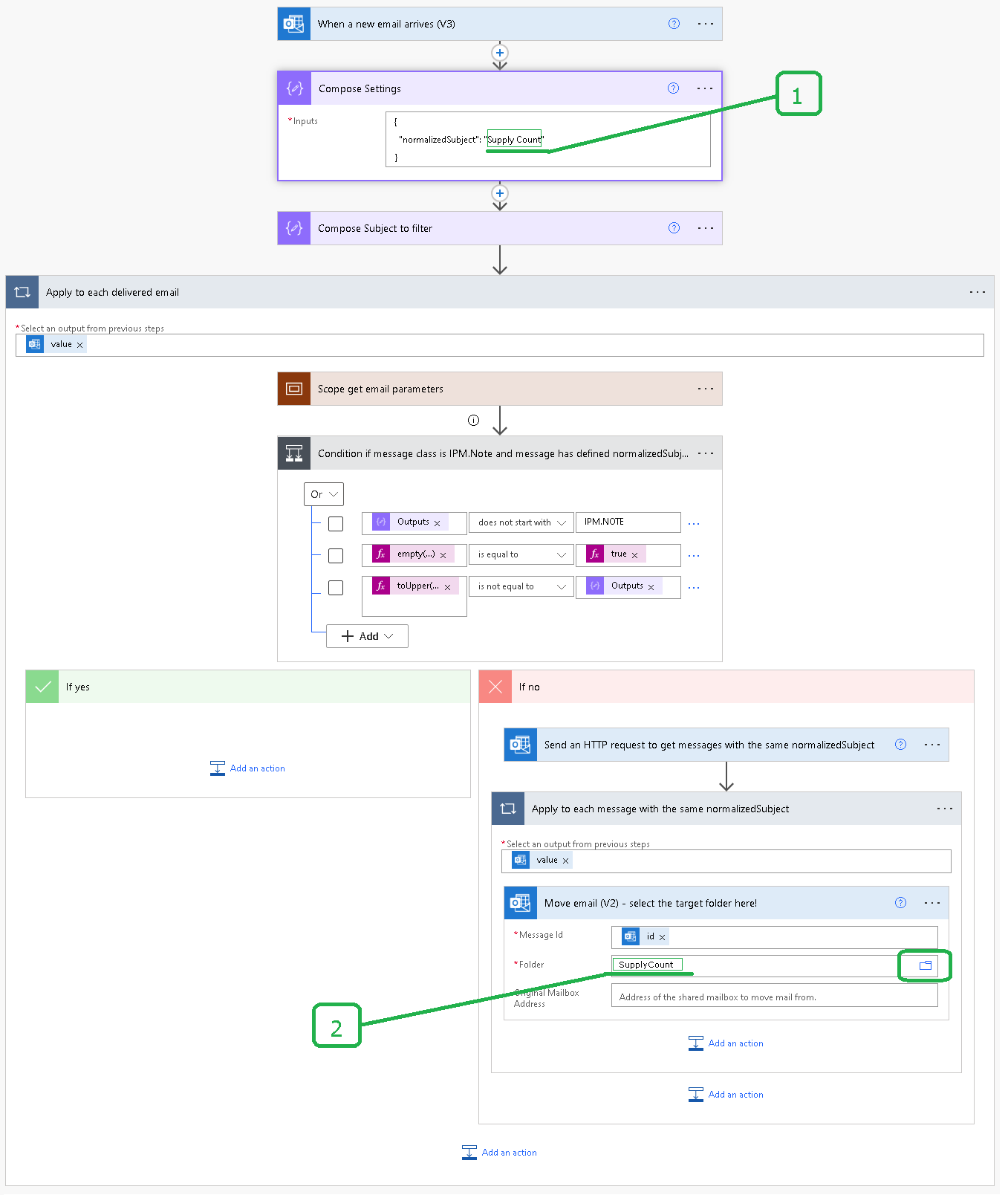
Installation
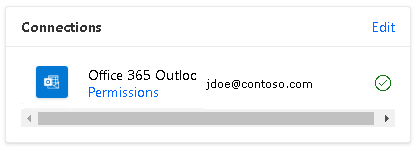
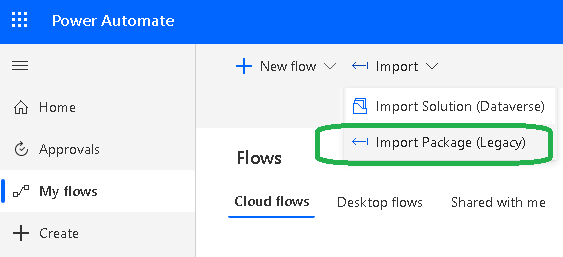
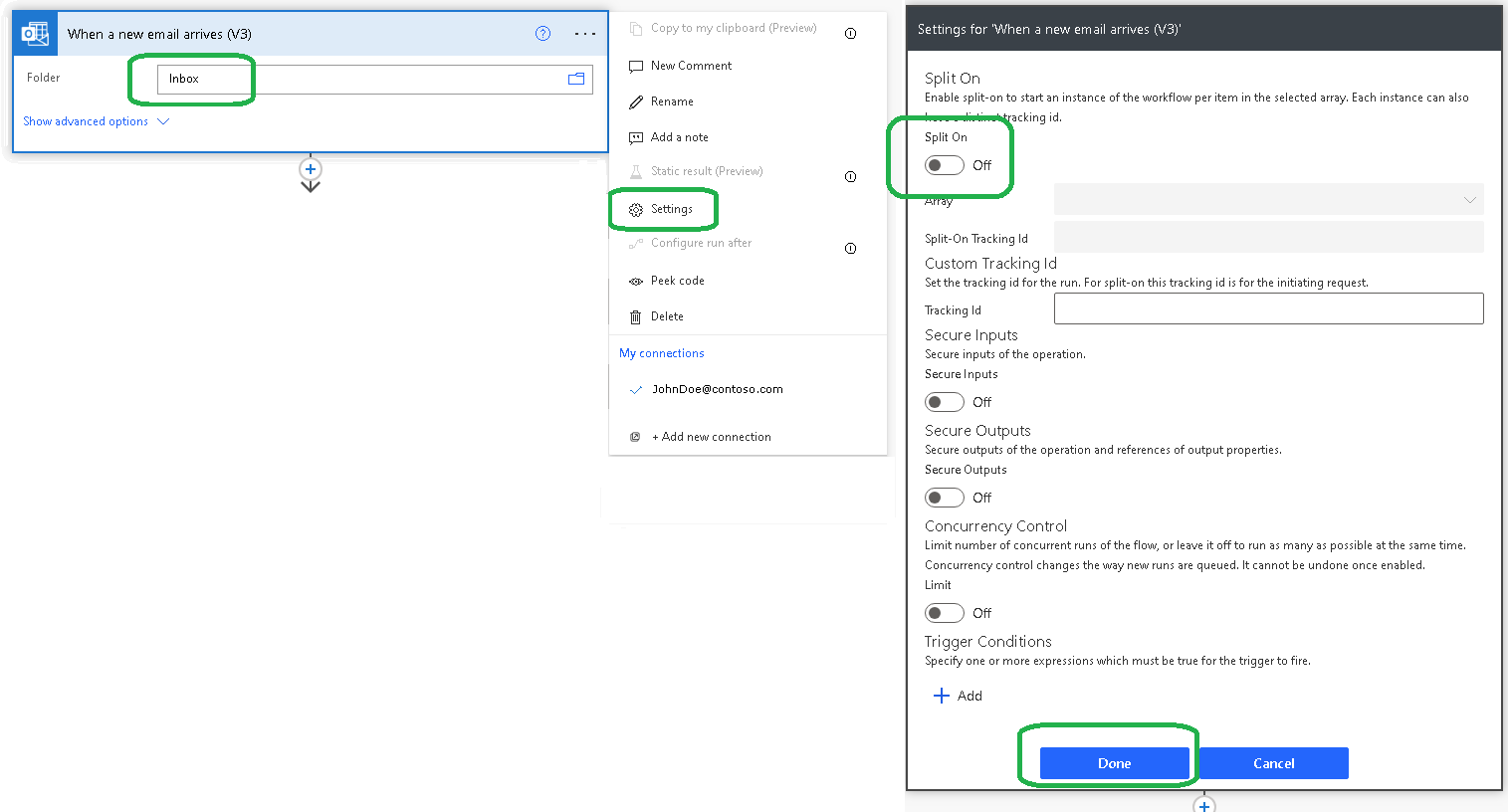
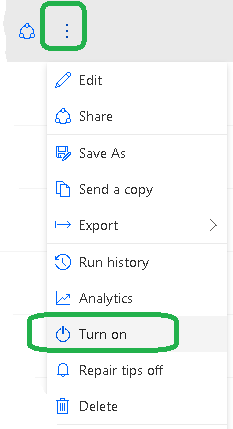
Testing
Scenario: Testing email handling for the subject "Supply Count".
From any external mailbox:
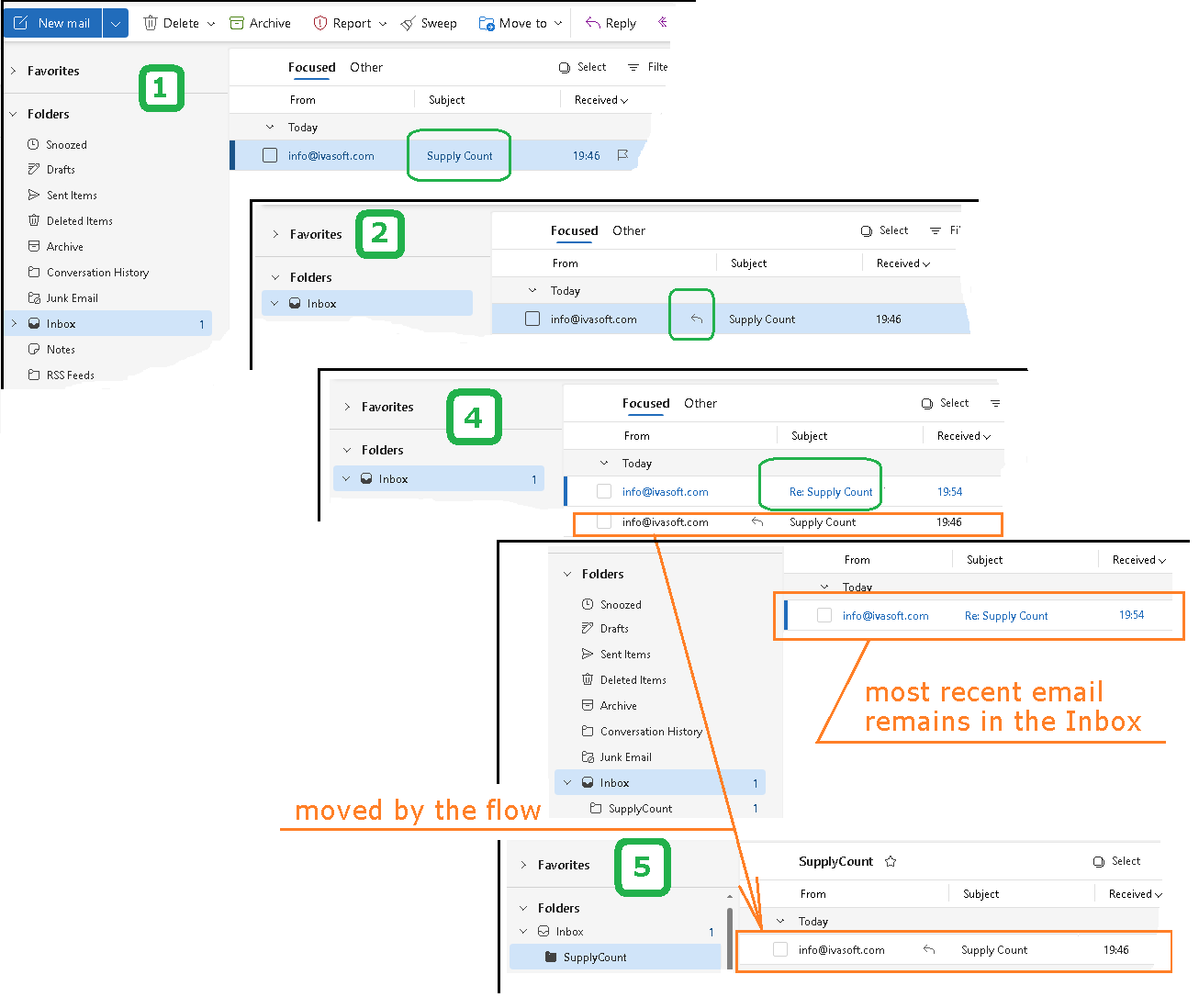
Please understand that we do not provide technical support for our freeware products.
Price of support
If you need to get technical support, please buy at least one support unit and contact us. NO REFUND.