Updated: 26-October-2019 |
||
Current version: 1.0.0.2
Installation

 Get Add-ins. Select My Add-ins.
Scroll down and click Add a custom add-in.
Get Add-ins. Select My Add-ins.
Scroll down and click Add a custom add-in.
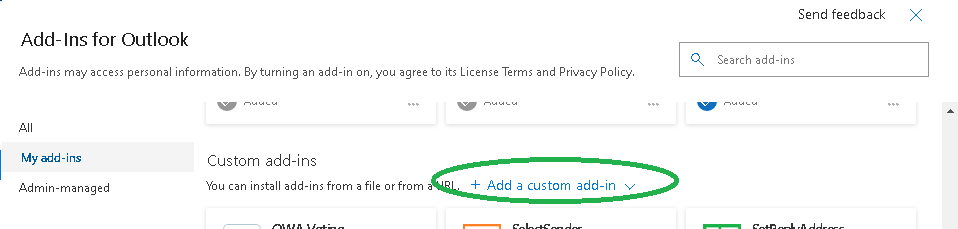
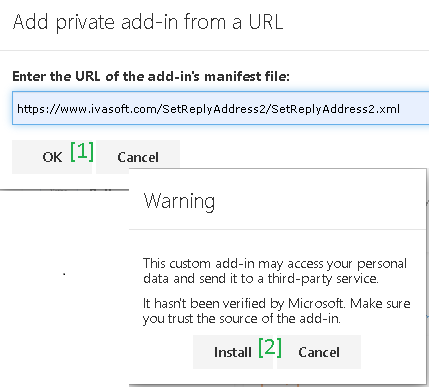
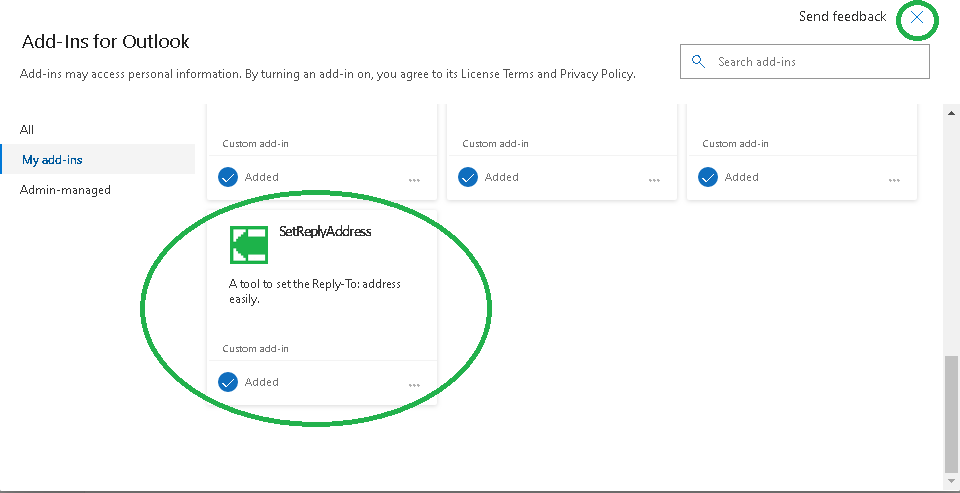
Testing
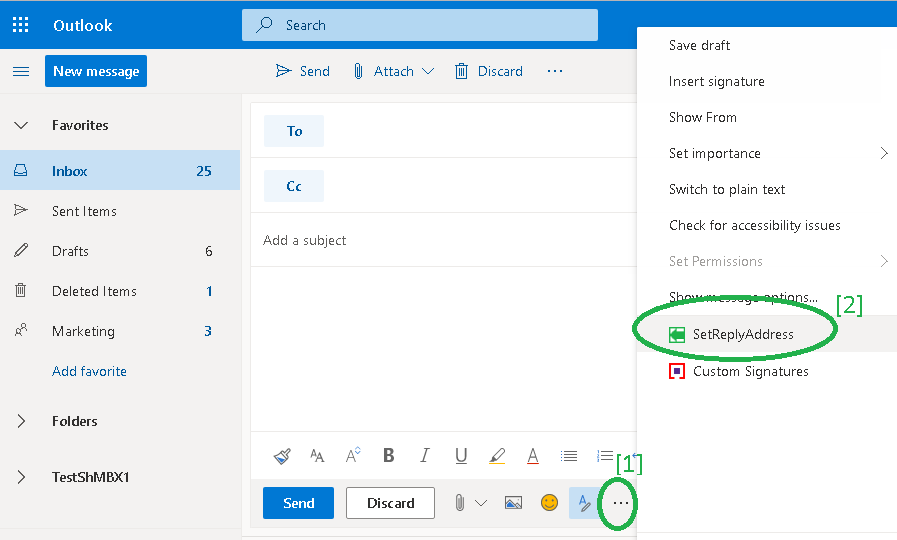
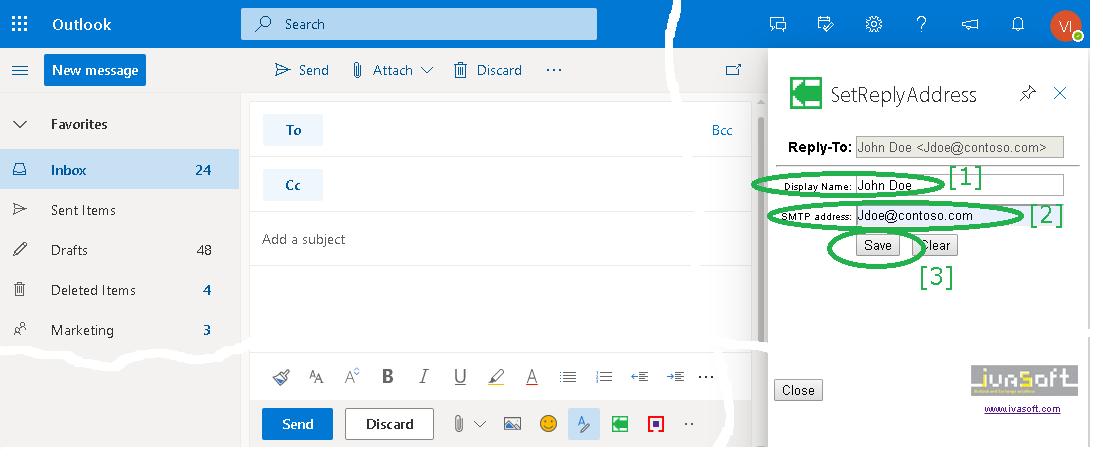
Uninstallation

 Get Add-ins. Select My Add-ins.
Get Add-ins. Select My Add-ins.
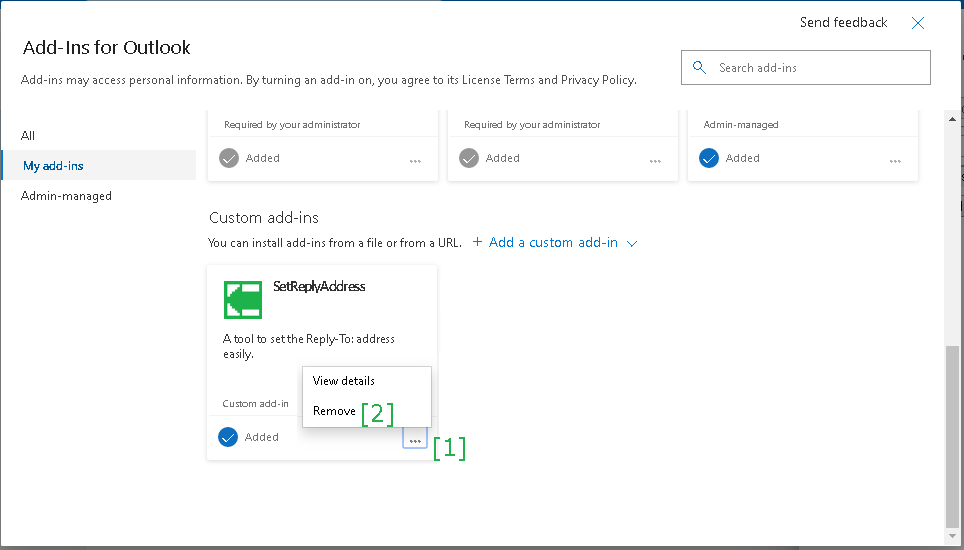
Please understand that we do not provide technical support for our freeware products.
Price for commercial users
| License type | Price per unit |
|
||||
| Site license | USD 1500.00 |  ORDER ORDER |
Share-It Customer Support center | |||
| Enterprise license (including the source code) | USD 7000.00 |  ORDER ORDER |
||||
| All transactions are securely processed by our external registration providers Site license covers a single organization in one location (building complex). If you purchase a site license, you may use the program in an unlimited number of your company's computers within this area. Enterprise license covers all computers of single organization world-wide. If your company has many branches even with thousands of machines, Enterprise license covers them all. |
||||||
Privacy Policy: SetReplyAddress add-in DOES NOT COLLECT OR TRANSMIT ANY USER INFORMATION